* Windows troubleshooting: "My files don't save" & other issues... *
* Zines don't save, EZM just creates an empty folder and work is lost:Some Windows users have reported that the program doesn't save the Zine workfiles (to the "Zine" folder that is created on the desktop).
The issue is Avast. Avast blocks saving.
You need to create an exception, and give EZM permission. Here is a guide: https://www.minitool.com/news/avast-add-exception.html
I am currently working on a better fix, but for now this is the best solution.
* If Windows is blocking the Electric Zine Maker:
To manually open a blocked file, right-click on the downloaded file and then select Properties. In the General tab, click Unblock, click Apply and then click OK.
* Drawing is weird and wobbly on Windows:
Disable Windows Ink in your drawing tablet settings.
(More will be added to this page as issues are found)
Get Electric Zine Maker (a work in progress, be gentle, hug it often)
Electric Zine Maker (a work in progress, be gentle, hug it often)
The Electric Zine Maker (⚡️📝✂️) is a printshop and art tool for making zines.
| Status | In development |
| Category | Tool |
| Author | alienmelon |
| Tags | alienmelon, art, art-tool, electric-zine-maker, tool, zine, zine-maker, zines |
More posts
- Update 12 (THE BIG ONE! New UI, New Templates...)Aug 27, 2021
- Version 11 Hotfix: T-Cut Template is Fixed...Mar 05, 2021
- Fancy New Templates! (Quarter Size Zines and Fancy Zines)Feb 22, 2021
- Opening Electric Zine Maker on macOS guide (I downloaded the Electric Zine Maker...Nov 20, 2020
- The Electric Zine Maker won at IndieCade! 🎉Oct 26, 2020
- Electric Zine Maker: X is here! (Yes, we skipped version 9 and jumped straight t...Oct 05, 2020
- Two new templates: Mini-Booklets are here!Aug 13, 2020
- BREAKING NEWS: NEW TEMPLATE! The Square Accordion FoldAug 01, 2020
- Windows 10 Hotfix (saving works again! yay!)Jun 28, 2020
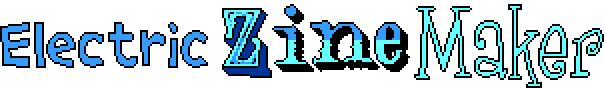
Comments
Log in with itch.io to leave a comment.
Hi, I really like this idea-
Any time i try to run the EZM, nothing happens. Nothing shows up in Windows 10 processes, itch.io launcher says that it is running and i can force close, but no window appears. This happens from the launcher or from the directory, even running admin mode.
EDIT: apparently launching from explorer DOES create a process in Task Manager, but nothing happens. Launching from Itch.io launcher has no effect.
i’m looking into this… do you have any security programs installed like Avast? are you sure this is Windows 10 and not 11? i’m running on Windows 10 and can’t recreate the issue so i’m assuming it’s either a different version the problem happens on or it’s something like Avast.
thanks for any pointers.